Arts & Theatre
How to Get the Most Out of Your Ticketmaster Account

Your Ticketmaster account—along with the Ticketmaster App—makes it easy to buy, sell, transfer, and manage your tickets.
You’re probably already familiar with the basics: you can shop for tickets to concerts, games and shows with your Ticketmaster account. But that’s just the beginning. From selling and transferring tickets to receiving customized alerts and offers, there’s a lot to discover. Plus, we ensure you have a place to safely and securely buy and sell tickets.
Easily create and sign in to your Ticketmaster account to get ready for your next event, and check out our full guide of tips to getting the most out of your account below.
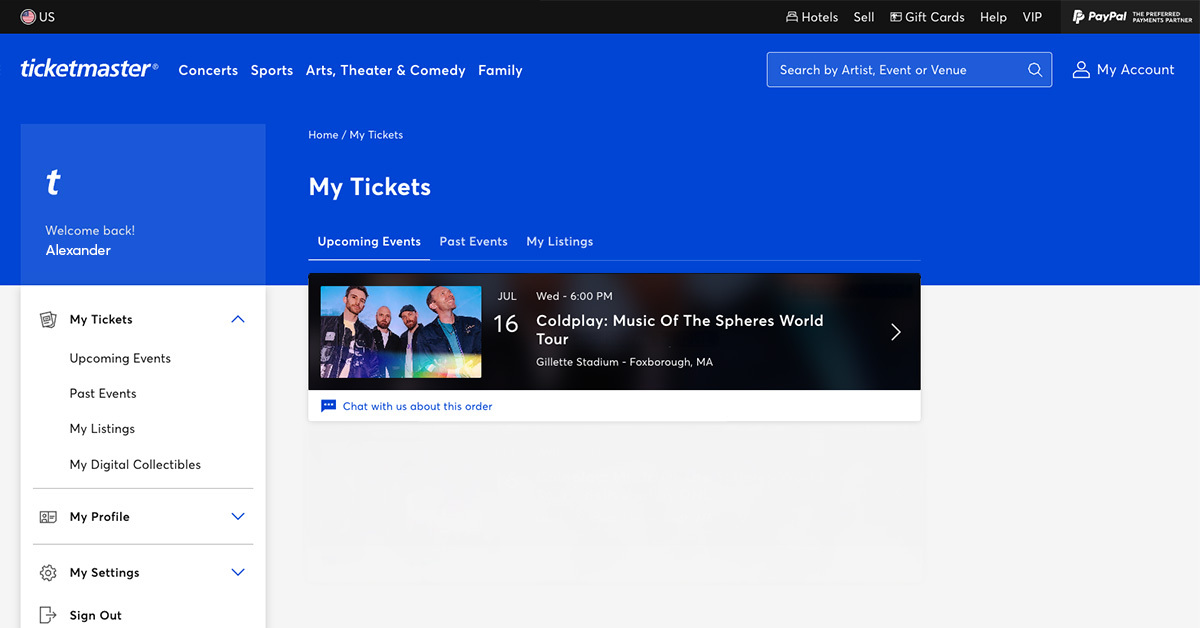
1. Skip the pre-show meeting spot and transfer tickets in a few taps
Headed to the show or game with friends or family? Transferring tickets from your account is the quick, safe and easy way to meet inside the venue. Whether you bought tickets for friends or want to give tickets away when you can’t make it, we’ve got you covered.
How to transfer tickets:
- Sign in to your Ticketmaster account.
- View your order and select the tickets you want to send.
- Tap Transfer Tickets, enter recipient’s info, tap Send, and you’re all set.
Learn more about how to transfer tickets.
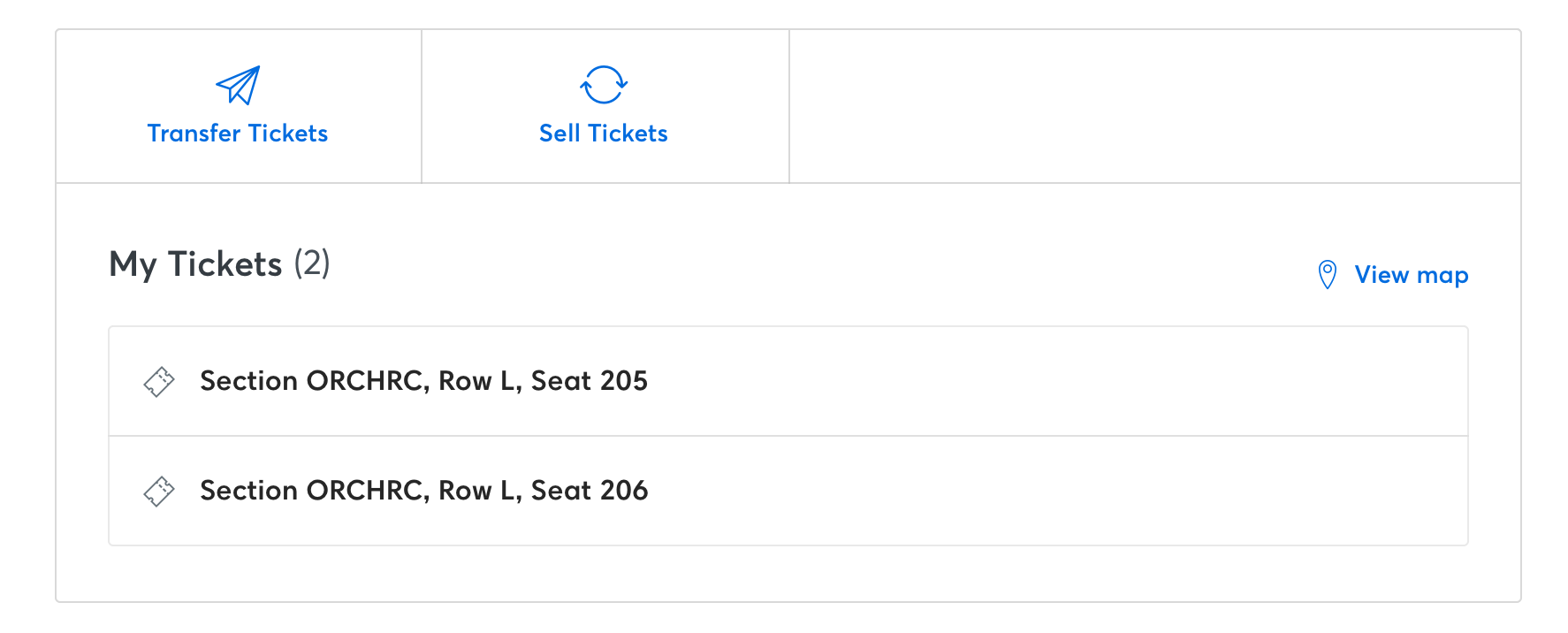
2. Sell your tickets right from your account
It happens—sometimes you just can’t make it. Ticketmaster makes it easy to sell your tickets to millions of fans without any hassle. It’s safe for both you and the buyer; you get compensated, and another fan gets to attend the event with total assurance.
How to sell your tickets:
When you list with us, your tickets will be 100% verified, reissued in the name of the new buyer, and cannot be counterfeited.
Visit the Sell Tickets page to learn more.
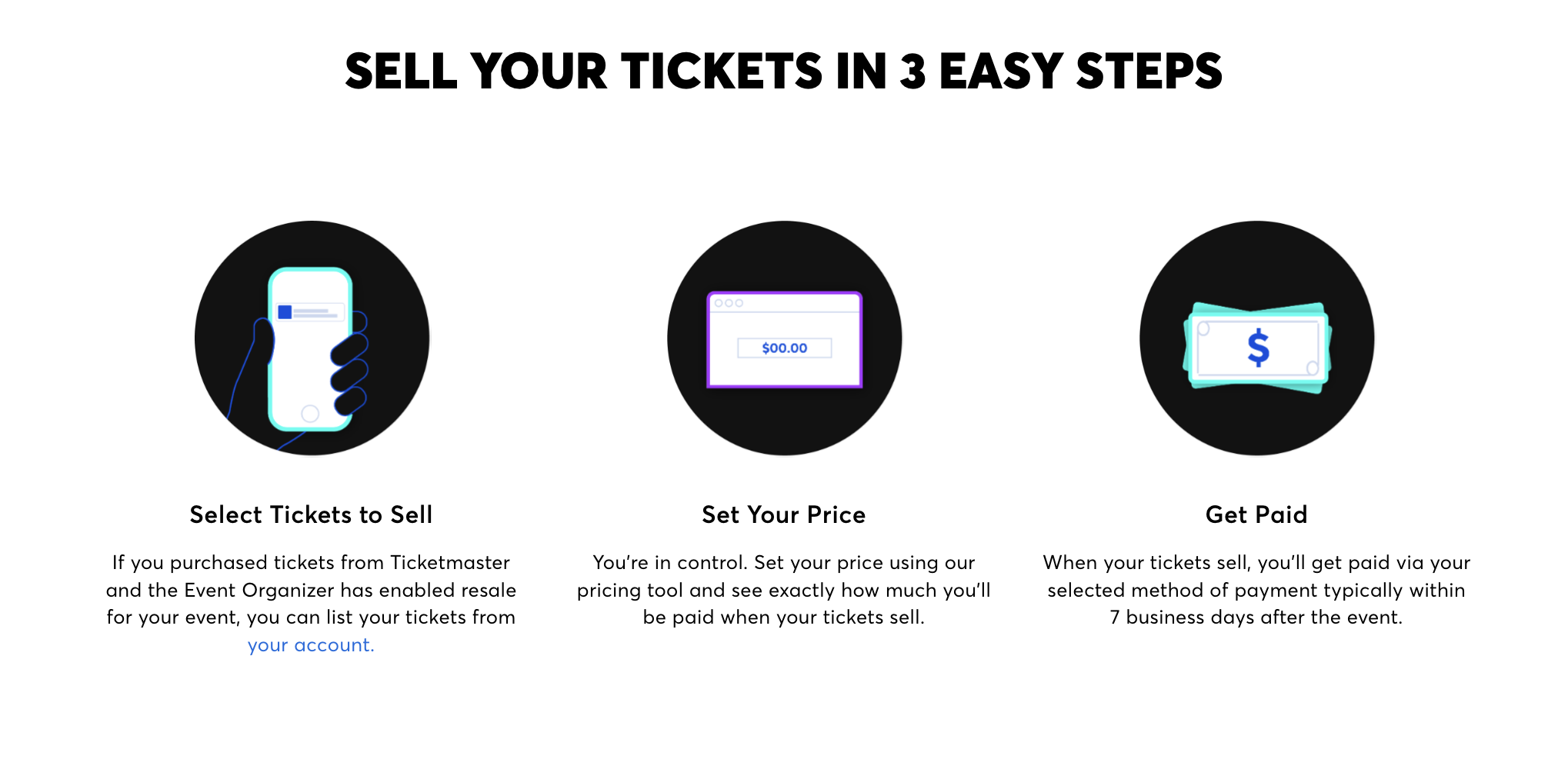
3. Get alerts for your favorite artists and teams
Tell us about your favorite artists, teams and venues to get special alerts about upcoming live events, along with other insider perks like presales and special offers. You’ll also get updates on events we think you’ll love based on your Favorites.
Sign in to your Ticketmaster account in the app, tap the 💙 to add your Favorites, and never miss another event.
To browse or modify your Favorites in the app, head to Preferences in the My Account tab.
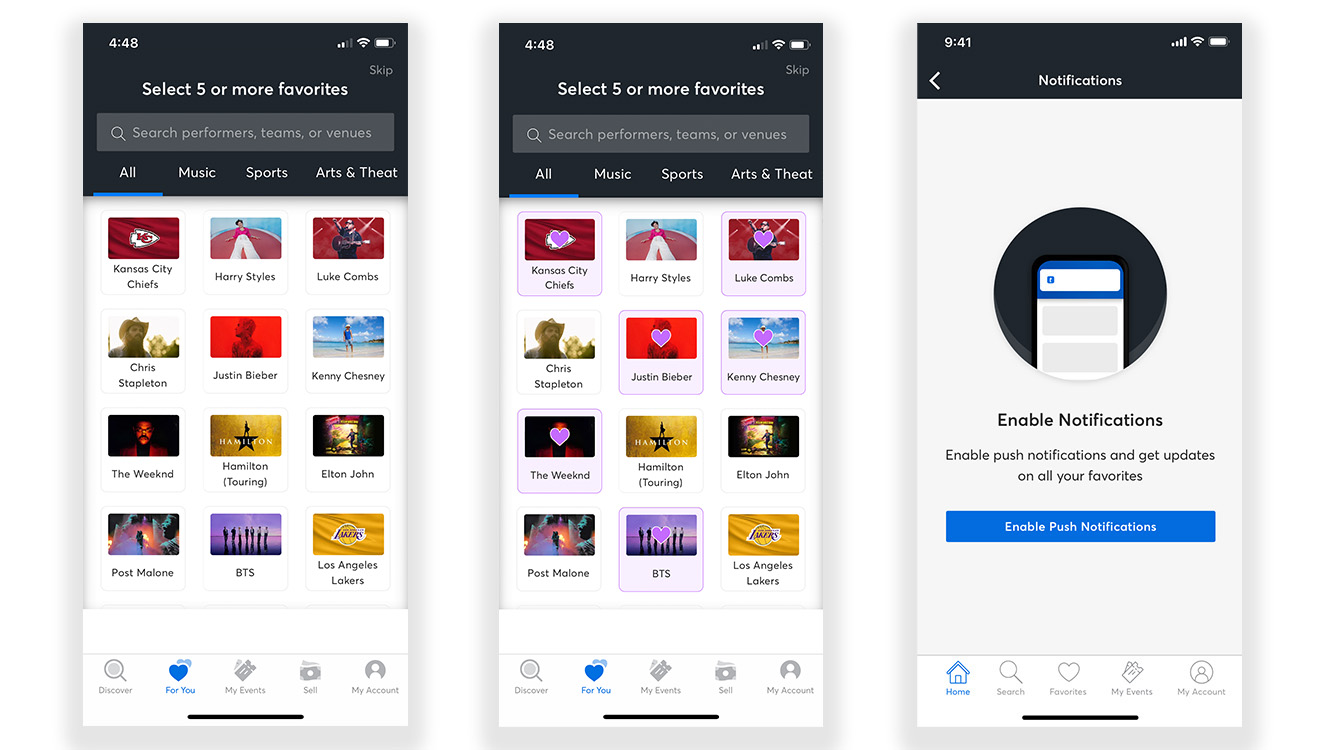
4. Update your Categories to discover new and exciting events
Want to hear about new music genres? If you’re on desktop, expand your Categories of Interest, and you’ll get updates on live events to attend across Music, Sports, Arts & Theater and more. You can update your Categories of Interest by logging in and heading to this page.
6. Make sure your payment info is up to date
Checkout during a busy sale isn’t the time to discover that you don’t have a valid form of payment in your account. To have a smoother shopping experience, double check that your payment info is correct.
Head over to your Ticketmaster account to update your payment options and ensure you’re good to go before you shop for tickets.
7. Manage your tickets on the go with the Ticketmaster App
With the Ticketmaster App, you can buy, transfer, sell, and manage your tickets all from the palm of your hand. Plus, it makes getting in on an event day a breeze as you can easily scan your mobile tickets right from the App. Download the Ticketmaster App on iOS or Android today.
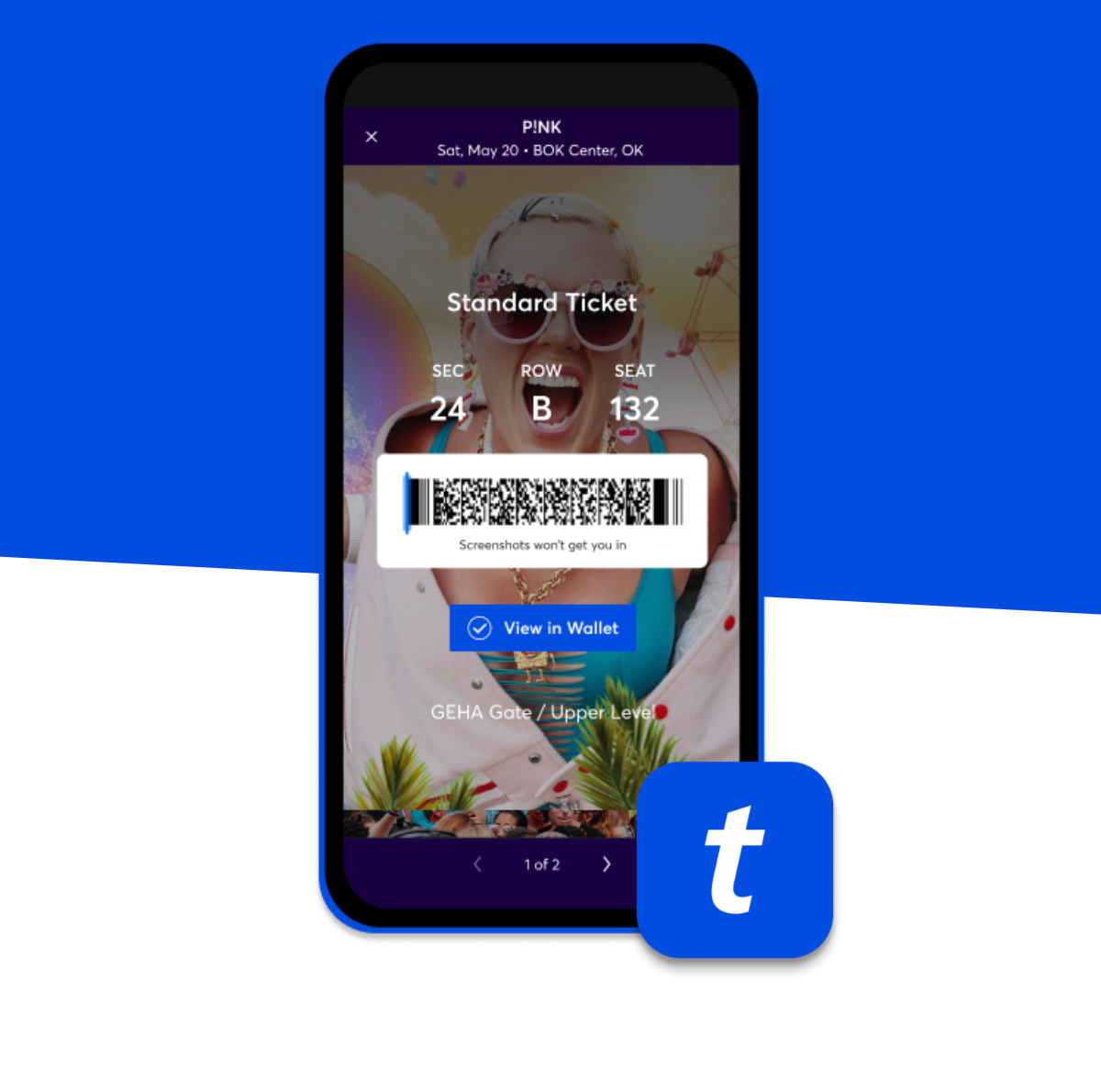
Subscribe to Ticketmaster’s What To See newsletter and never miss another live show.
Tags
You Might Like
Music
How to Secure Your Account and Protect Your Tickets
Ticketmaster is committed to being the safest, most reliable ticket marketplace in the world. But when it comes to your account — where the tickets are held ...
Music
You Got the Tickets! How To Safely Share Your Ticket Pics
You marked your calendar. You joined the queue. And now the day has come — you got tickets to the event you just can’t miss. What do you want to do next? Tel...
Sports
Your Ultimate Game Plan: How to Buy NFL Tickets
It’s good! Celebrate an easy win by securing your NFL tickets with Ticketmaster, the Official Ticket Marketplace of the NFL. Whether you’re scoring seats for...

