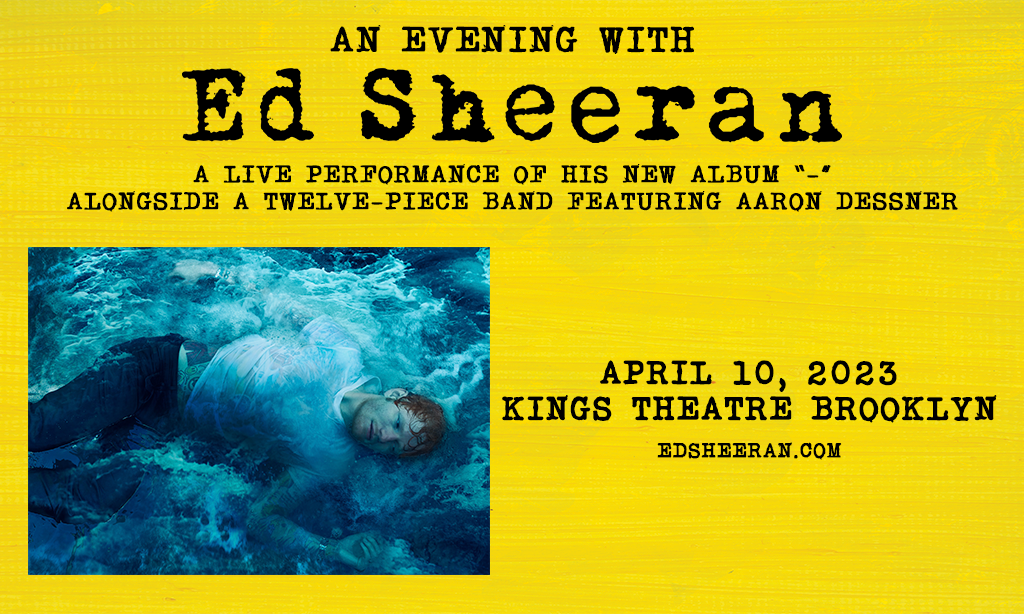
How was I selected for this opportunity?
You were selected for this opportunity because you previously purchased a ticket to see Ed Sheeran’s +-=÷x Tour show at MetLife Stadium.
Are there more fans being offered this purchase opportunity?
All fans receiving this opportunity were notified via email on Friday, March 24. Please note that fans selected for this opportunity will receive a new, unique code via text. Prior access codes will not be accepted for this opportunity. If tickets remain, additional fans may be invited to purchase tickets.
How many tickets can I purchase?
Selected fans will have an opportunity to purchase a maximum of two (2) tickets for the show using their unique access code.
If selected, fans will receive a text message to the phone number provided during registration for Ed Sheeran’s +-=÷x Tour. This text will include a unique access code and a link to shop any shows in your designated market where tickets remain. Keep an eye out for this text and be careful not to accidentally delete it. The Waiting Room will open 10 minutes before the sale begins. You may only join the Waiting Room using the same Ticketmaster Account that you registered with. When the sale begins, fans in the Waiting Room will be assigned a spot in line. When it is your turn to shop, you must enter your access code exactly as it appears in your text for the chance to access tickets.Does getting an access code mean I will get tickets?
Receiving a new access code means that you’ll have the opportunity to shop for tickets. However, the ability to purchase tickets is determined by supply and demand, and is not guaranteed. Tickets are available on a first-come, first-served basis. Only newly received codes will be accepted for this offer. Prior access codes will not be accepted for this opportunity.
Can I share my access code with my friends or family?
No. To purchase tickets with your unique code, you must be logged in to the Ticketmaster account you registered with. Your access code is unique to your account, and for this reason, fans will not be able to share their codes with friends or family.
What device should I use to purchase tickets?
All ticket purchases must be made online. Please be prepared to shop for tickets using your computer, mobile web, or Ticketmaster app. Tickets will not be available by phone call.
Can I sign in to the same Ticketmaster account on multiple devices to shop?
No. When you sign in to the same account on multiple devices it may result in errors and/or limit you from shopping. Before the sale begins, please double check you are only signed in to the Ticketmaster account you registered with on one device.
How many tabs can I have open at once?
You may have one tab open while shopping for tickets. Opening multiple windows or tabs to purchase tickets may result in errors.
What are the health check requirements?
By purchasing tickets to this event, you agree to abide by the health and safety measures in effect at the time of the event, which may include, but not be limited to, wearing masks, providing proof of vaccination, etc. Check your event venue website as guidelines are subject to change.
Questions about your Ticketmaster Account? Contact us.

